






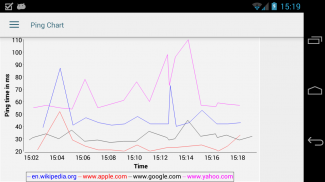


คำอธิบายของ Ping & DNS
(For an explanation of the GPS permission, see below.)
Displays network information and diagnostics: Ping a server (via ICMP over IPv4 or IPv6 and TCP), DNS lookup (with geographical lookup of IP addresses), reverse DNS lookup, WHOIS queries, inspecting HTTP response headers, trace routes (also with IP address geo lookup), check whether a range of ports is open, scan a host for SSL versions and ciphers, and look up the location of hosts and whether it's reachable from the public internet. It also shows details of the current network setup and connection of the device, including netstat information. "Wake on LAN" functionality for waking up machines.
Includes a home screen widget for long-running pings.
Recently used hosts, IP addresses and DNS servers are remembered for auto-completion.
The results can be copied (via long-click on the output text), sent via email or stored in a file as text or PDF. A history of the results of recent operations is kept (swipe left and right to switch between tabs).
Numerous options (like using an alternative name server, Ping TTL, showing ping times for each traceroute step, Broadcast Ping, using HTTPS, setting the HTTP port number, selection of DNS record types to query, etc.) are available through a long-click on the "Go" button.
Contains no ads.
Please join the Google community "Ping & DNS" where I support this app, especially if you're having problems.
Note for Samsung devices: Ping and Traceroute don't work on some Samsung devices on Android 4.2 and newer, because Samsung required functionality. TCP Ping should always work, though.
WHY THE GPS PERMISSION? First off, GPS is only accessed if the "Show Location" checkbox is set in the Ping Options dialog. This checkbox is turned off by default, so unless you explicitly set it, you don't need to worry about your location ever being tracked. Tracking location is useful for measuring ping times during long-running pings across large areas, like a factory or a university campus. Once a long-running ping with location is done, a Google Earth file (.dmz) is created that shows the ping times along with the geo location of each ping. Most people will never need this option, so you don't have to worry. And even if you do use it, location data is stored on the device, it is not sent or uploaded anywhere (the exception being if you attach the Google Earth file to an outgoing email - in which case you're in charge of where the email is sent to). So all the negative comments you may see in the Play Store are unfounded.
</div> <div jsname="WJz9Hc" style="display:none">(สำหรับคำอธิบายของจีพีเอสได้รับอนุญาตให้ดูด้านล่าง.)
แสดงข้อมูลเครือข่ายและการวินิจฉัยโรค: ปิงเซิร์ฟเวอร์ (ผ่าน ICMP มากกว่า IPv4 หรือ IPv6 และ TCP), การค้นหา DNS (ที่มีการค้นหาทางภูมิศาสตร์ของที่อยู่ IP), การค้นหา DNS กลับแบบสอบถาม WHOIS ตรวจสอบส่วนหัวของการตอบสนอง HTTP เส้นทางร่องรอย (ยังมีที่อยู่ IP การค้นหาทางภูมิศาสตร์) ตรวจสอบว่าช่วงของพอร์ตเปิดสแกนโฮสต์สำหรับรุ่น SSL และยันต์และมองหาสถานที่ตั้งของครอบครัวและไม่ว่าจะเป็นเข้าถึงได้จากอินเทอร์เน็ตสาธารณะ นอกจากนี้ยังแสดงให้เห็นถึงรายละเอียดของการติดตั้งเครือข่ายในปัจจุบันและการเชื่อมต่อของอุปกรณ์รวมทั้งข้อมูล netstat "Wake on LAN" ฟังก์ชั่นสำหรับการตื่นขึ้นเครื่อง
รวมถึงเครื่องมือสำหรับหน้าจอที่บ้านปิงยาวทำงาน
โฮสต์ที่ใช้เมื่อเร็ว ๆ นี้ที่อยู่ IP และเซิร์ฟเวอร์ DNS จะจำสำหรับอัตโนมัติเสร็จสิ้น
ผลสามารถคัดลอก (ผ่านระยะคลิกที่ข้อความที่ส่งออก) ที่ส่งผ่านทางอีเมลหรือเก็บไว้ในแฟ้มข้อความหรือรูปแบบไฟล์ PDF ประวัติศาสตร์ของผลการดำเนินงานที่ผ่านมาจะถูกเก็บไว้ (รูดซ้ายและขวาเพื่อสลับระหว่างแท็บ)
ตัวเลือกมากมาย (เช่นการใช้ชื่อเซิร์ฟเวอร์ทางเลือก TTL ปิงแสดงครั้ง ping สำหรับแต่ละขั้นตอน traceroute, ออกอากาศปิงใช้ HTTPS, การตั้งค่าหมายเลขพอร์ต HTTP, การเลือกประเภทของระเบียน DNS เพื่อสอบถาม ฯลฯ ) มีอยู่ผ่านทางยาว คลิกที่ปุ่ม "Go"
ไม่มีโฆษณา
กรุณาเข้าร่วมกับชุมชนของ Google "ปิงและ DNS" ที่ผมสนับสนุน app นี้โดยเฉพาะอย่างยิ่งถ้าคุณมีปัญหา
หมายเหตุสำหรับอุปกรณ์ของซัมซุง: ปิงและ Traceroute ไม่ทำงานในบางส่วนอุปกรณ์ของซัมซุงบน Android 4.2 และใหม่กว่าเพราะซัมซุงจำเป็นต้องใช้ฟังก์ชั่น TCP ปิงควรทำงาน แต่
ทำไมอนุญาต GPS? ก่อนปิด GPS จะเข้าถึงได้เฉพาะในกรณีที่ "แสดงอยู่ช่อง" ตั้งอยู่ในตัวเลือกโต้ตอบปิง ช่องนี้จะปิดโดยปริยายดังนั้นถ้าคุณได้ตั้งค่าที่คุณไม่จำเป็นต้องกังวลเกี่ยวกับสถานที่ของคุณเคยถูกติดตาม ติดตามสถานที่เป็นประโยชน์สำหรับการวัดครั้งในช่วงปิงปิงยาวทำงานทั่วพื้นที่ขนาดใหญ่เช่นโรงงานหรือมหาวิทยาลัย เมื่อปิงยาวทำงานกับสถานที่จะทำไฟล์ของ Google Earth (.dmz) จะถูกสร้างขึ้นที่แสดงให้เห็นครั้งปิงพร้อมกับตำแหน่งทางภูมิศาสตร์ของแต่ละปิง คนส่วนใหญ่จะไม่จำเป็นต้องตัวเลือกนี้เพื่อให้คุณไม่ต้องกังวล และแม้ว่าคุณจะใช้มันข้อมูลสถานที่จะถูกเก็บไว้บนอุปกรณ์จะไม่ส่งหรืออัปโหลดใดก็ได้ (ยกเว้นการถ้าคุณแนบไฟล์ของ Google Earth เพื่ออีเมลขาออก - ในกรณีที่คุณอยู่ในความดูแลของที่ อีเมลจะถูกส่งไป) ดังนั้นทุกความคิดเห็นเชิงลบคุณอาจจะเห็นในร้านเล่นมีโคมลอย</div> <div class="show-more-end">








